My friend, Dr. Elvira Aletta, owner of Explore What's Next, recently asked to interview me for her blog. We even created a video of the interview. Follow this link to the interview:
Holiday Stress? Can a Professional Organizer Help?
Thoughts about family, children, adoption, organizing, living more simply and following my heart. Please join me in my adventures. Have a wonderful day! Warmly, Linda
Friday, December 11, 2009
Tuesday, December 1, 2009
Ask Linda: Tips for Coping with Change
Dear Linda,
I have been a stay-at-home mom for many years and have recently gone back to work about 30 hrs/wk. I have 4 children ages 9 to 17 and a husband. I am really overwhelmed with my new work commitments in terms of how I am not able to keep up with the household like I used to.
I would love to hear what you consider your top tips that you would give to a mom in this situation.
Overwhelmed in Ohio
Dear Overwhelmed,
This is a common problem and can be precipitated by factors, including work-related changes as you have experienced, but also many others, such as adoption/birth of a child, marriage, divorce, death, illness, moving, injury, illness, etc. Here are some strategies to help anyone cope with the impact of drastic change.
- Keep things simple-have realistic expectations.
- Say "No" to everything that is not essential or directly related to everyday survival (for as long as necessary until things are really under control-which can be short or long term.)
- Create a Google Calendar with a sub-calendars for each person in a different color, to coordinate the family schedule and to dos (can view/print any range of dates).
- Inspire the family to help with specific cleaning/household tasks (breaking down tasks into manageable pieces, printed on index cards) with a reward of a family activity or trip (or hire cleaning help).
- Plan meals a month at a time to make dinner expectations easier. This can be simplified by using a calendar (I have one on Google called Dinner) and having one leftover night and one pizza night a week, and filling in the other areas with favorite, simple meals.
- Get the most important areas of the house organized first: Kitchen, Laundry room, Cleaning supplies, Enter/Exit areas/supplies, and kids' homework station.
- Consider hiring a NAPO organizer to help you get through the rough spots and get back on track.
For help with coping with change, or any other organizing project-Simply Call Linda. 716-631-5619.
Thursday, November 12, 2009
Organizing Digital Photos & Videos

Around the holidays we take more photos and we love to share them with others. Or at least we would if we could. E-mail them I mean. Well okay, find them, I mean. Well, I mean get them off the camera. And for that matter, FIT them on the camera. Okay, it's just too overwhelming and I can't be bothered with it! GRRRRR......
Sound familiar?
Picasa to the rescue.
- It is free software-from Google.
- It is super easy to use-both to import from your camera and to organize and view your photos and videos. Albums, folders and tags are available for your use in fine tuning your organizational system.
- With it, you can do so many things easily-including e-mail photos, upload to Blogger and Youtube, print, create collages, gift CDs, upload and order prints from your favorite online provider and much, much more.
- It has a very good editing program for red eye, light, color, crop, etc.
- If you don't know how to do something, Google Help is incredibly helpful and straightforward.
- I am an avid family photographer (with almost 10,000 digital pictures). I have tried many other programs and found this to be an awesome product. I felt it was important to share my experience with you!
Here is a version for Mac computers, although I don't have personal experience with it.
For practicality, I am also going to share my techniques for downloading. When "importing" into Picasa (from camera or media card), a window will open asking where you want the photos downloaded to.
You can use the My Pictures folder, which tends to be default. Within that folder create another folder called @1 (Put in your Family Name) Photos. (The @1 allows that folder to rise to the top in the dialogue box, even if your name does not begin with A! This makes it much easier to see.)
As you import photos, create a new folder each month labelled with year first, then month; i.e. 2009-11 (November). This will line up your folders of photos in such a way that they can be viewed chronologically within Windows. Within each month you may make subfolders if you like of different events, however, with the tagging feature and the albums, this may not be necessary. Usually, viewing through Picasa is the way to go, but sometimes working with other programs you may need to find them in the Windows environment and arranging them by date is just so much easier.
Have fun with it.
As always, if you need help with this or any other organizing project, Simply Call Linda; 716-631-5619.
Monday, October 12, 2009
Have you heard about Freecycle???
Freecycle is a great way to declutter your home by giving your things a new life in someone else's arms. Money cannot be exchanged in the process of freecycling. The benefit is feeling good that you have cleared your clutter without contributing to the landfill and that you make someone else very happy. Plus, it's a lot of fun when you get cool stuff for free. I have met many really neat, generous people in my short two months of freecycling. I am amazed at what people are sharing and it seems to be contagious!
Here is how it works. Freecycle is a Yahoo! group with chapters all over the United States. From the main site www.freecycle.org, one can search for a group in a particular city/state. Once the group that you want to join is identified, simply follow the steps to join the group. You will need a Yahoo! id and password, and will have a chance to set one up at that time if you do not already have one. An e-mail will be sent to the group moderator, and once you are approved as a member you may participate. Then the moderator of the group will send you a great summary of all the rules and inner workings of the group and I recommend you read this carefully.
As a member, you may post your items right away, and you can also respond to the offers of others. If you want to post an item that you are wanting, you will need to wait 2 weeks.
The way it works is when a member posts an item, an e-mail is sent out to all the group members on the list serve. In Buffalo, there are approximately 14,000 members, according to Freecycle. Because of this massive audience there is a huge potential for someone to want just what you have to offer. Within a short while, someone (or several someone's) respond to your e-mail and express interest in your item. You have the power to decide who you ultimately share your address info with (for pick up of the item) and people use various criteria for this. You also decide if you want to continue to communicate by e-mail or by phone.
It is a very high volume e-mail list, with about 100 messages a day. There are some suggestions for dealing with this on the FAQ section of the Freecycle website. I have found it pretty easy to highlight and simply delete all of the e-mails that I don't want. Because of the standard format (described below) it is really easy to see what interests me by just looking at the subject of the message. I only open those that appeal to me.
When posting an item there is a general format to follow. In the Subject of the message it would read:
I was skeptical at first, but now I find myself a little addicted. I find it fascinating that such a culture is out there and again, I can't say enough about how people are sharing the most interesting things. Last month, I gave my entire crib/mattress set along with a bunch of miscelleaneous baby things to a young mother about to give birth who could not afford to buy her own things. I felt really great about that. I have since given away several things and it has given me great pleasure to do so. I find I am looking around the house for more to give. I know it is not for everyone, but it may be for you!! Try it out and let me know what treasures you share!
If you need help with this or any other organizing project, simply call Linda.
Linda Groat, MA
Simply Back to Basics
Linda@simplybacktobasics.com
(716) 631-5619
Here is how it works. Freecycle is a Yahoo! group with chapters all over the United States. From the main site www.freecycle.org, one can search for a group in a particular city/state. Once the group that you want to join is identified, simply follow the steps to join the group. You will need a Yahoo! id and password, and will have a chance to set one up at that time if you do not already have one. An e-mail will be sent to the group moderator, and once you are approved as a member you may participate. Then the moderator of the group will send you a great summary of all the rules and inner workings of the group and I recommend you read this carefully.
As a member, you may post your items right away, and you can also respond to the offers of others. If you want to post an item that you are wanting, you will need to wait 2 weeks.
The way it works is when a member posts an item, an e-mail is sent out to all the group members on the list serve. In Buffalo, there are approximately 14,000 members, according to Freecycle. Because of this massive audience there is a huge potential for someone to want just what you have to offer. Within a short while, someone (or several someone's) respond to your e-mail and express interest in your item. You have the power to decide who you ultimately share your address info with (for pick up of the item) and people use various criteria for this. You also decide if you want to continue to communicate by e-mail or by phone.
It is a very high volume e-mail list, with about 100 messages a day. There are some suggestions for dealing with this on the FAQ section of the Freecycle website. I have found it pretty easy to highlight and simply delete all of the e-mails that I don't want. Because of the standard format (described below) it is really easy to see what interests me by just looking at the subject of the message. I only open those that appeal to me.
When posting an item there is a general format to follow. In the Subject of the message it would read:
Offer: Williamsville; Large box of audiotapes for children and adults (about 50)then in the body a little more detail/description:
Many titles for children, songs and story books, and also classical musicI find it important to state "Please include name, phone number, date and time of pickup" in the body of the message, to simplify communication with people who reply to the post.
and piano music. some are taped, some are original cassettes. They are great
titles. I have switched to CDs and no longer need them.
I was skeptical at first, but now I find myself a little addicted. I find it fascinating that such a culture is out there and again, I can't say enough about how people are sharing the most interesting things. Last month, I gave my entire crib/mattress set along with a bunch of miscelleaneous baby things to a young mother about to give birth who could not afford to buy her own things. I felt really great about that. I have since given away several things and it has given me great pleasure to do so. I find I am looking around the house for more to give. I know it is not for everyone, but it may be for you!! Try it out and let me know what treasures you share!
If you need help with this or any other organizing project, simply call Linda.
Linda Groat, MA
Simply Back to Basics
Linda@simplybacktobasics.com
(716) 631-5619
Friday, September 18, 2009
Buffalo Recycles & Reuses
Upcoming Events:
Community Drop-off for Unwanted Medications and Pharmaceuticals
Saturday, Sept. 19 from 9 am – 1 pm
Kenmore Mercy Hospital (back parking lot)
Accepting controlled substances, expired, unusable, unwanted household prescription or over-the-counter medicines. Please bring medications in the original labeled container (blacken-out personal information).
Read More.....
Before you recycle, you may want to check out Freecycle Buffalo, where a Yahoo Group of almost 14,000 people are sharing their treasures. I have been participating in the group for over a month now and am amazed at what people need and what people give away. It's a very generous and appreciative group.
Good Links:
Buffalo Recycles
Department of Environment and Planning
Computer/Electronics, Textiles and Bicycles Recycling Event Announced!
Saturday, September 26, 2009 9:00 am to 1:00 pm
Erie County Community College's South Campus in Orchard Park.
Accepting Computers * Monitors * Keyboards,/Mice and computer accessories * Modems * printers * Cell Phones/MP3s/PDAs * Fax Machines * VCRs * CD & DVD Players *Game Systems * TVs * Rechargeable Batteries *Cables and Wiring * Fluorescent Bulbs
Community Drop-off for Unwanted Medications and Pharmaceuticals
Saturday, Sept. 19 from 9 am – 1 pm
Kenmore Mercy Hospital (back parking lot)
Accepting controlled substances, expired, unusable, unwanted household prescription or over-the-counter medicines. Please bring medications in the original labeled container (blacken-out personal information).
Read More.....
Before you recycle, you may want to check out Freecycle Buffalo, where a Yahoo Group of almost 14,000 people are sharing their treasures. I have been participating in the group for over a month now and am amazed at what people need and what people give away. It's a very generous and appreciative group.
Good Links:
Buffalo Recycles
Department of Environment and Planning
Tuesday, September 8, 2009
The Family Meeting; An Essential Component
Last month, I described a method of keeping track of your family's appointments with color coding calendars and a weekly organizer in my tip It's Back to School Time Again.
This month, I want to share that no matter what calendar you decide to keep; the Family Meeting is an essential piece of the organizational package. Without open, ongoing and regular communication the best laid plans can easily fall apart.
The family meeting is described here, but it just as well pertains to couples and even to individuals planning their weeks.
One family member reminds anyone who keeps a personal planner accurately enters their upcoming appointments onto the main calendar. (It's usually me, and I usually have to make sure my personal planner is "synced" to this calendar and vise versa.)
If a weekly dry erase calendar is used, on Sunday afternoon, one person copies all upcoming appointments from the main calendar onto the weekly calendar.
Sunday evening gather the family around that table at a set, weekly time. Each member should bring their personal planner/agenda to the meeting. (It may be helpful to have a special folder labeled Family Meeting, to keep any notes that you want to remember to discuss).
The meeting agenda follows a format that my husband & I learned in a couples communication course called PAIRS and includes the following items:
I would love to hear feedback from you if you are implementing these suggestions in your family. Please return with comments anytime.
If you need help with this or any other organizing task, Simply Call Linda!
This month, I want to share that no matter what calendar you decide to keep; the Family Meeting is an essential piece of the organizational package. Without open, ongoing and regular communication the best laid plans can easily fall apart.
The family meeting is described here, but it just as well pertains to couples and even to individuals planning their weeks.
One family member reminds anyone who keeps a personal planner accurately enters their upcoming appointments onto the main calendar. (It's usually me, and I usually have to make sure my personal planner is "synced" to this calendar and vise versa.)
If a weekly dry erase calendar is used, on Sunday afternoon, one person copies all upcoming appointments from the main calendar onto the weekly calendar.
Sunday evening gather the family around that table at a set, weekly time. Each member should bring their personal planner/agenda to the meeting. (It may be helpful to have a special folder labeled Family Meeting, to keep any notes that you want to remember to discuss).
The meeting agenda follows a format that my husband & I learned in a couples communication course called PAIRS and includes the following items:
- sharing appreciations and gratitude for things family members did in the last week
- a review of the upcoming week's schedule (at the beginning of the month, briefly review the upcoming month, too).
- any new information that people need to share
- any concerns/questions that people have for the week or just in general
- any wishes or hopes that the members have for the future
- dessert and/or allowance given
I would love to hear feedback from you if you are implementing these suggestions in your family. Please return with comments anytime.
If you need help with this or any other organizing task, Simply Call Linda!
Tuesday, August 4, 2009
It's Back to School Time Again
It's time to begin thinking about preparing the kids for the school year. I came across a website that had many good articles and information on it. It's called Mom's Homeroom, and is described as a vibrant community of real moms sharing tips for helping kids succeed. Here is a Link to an article called "6 Ways to Get Organized for Back to School". Check out this Video too, of 4 mom's discussing their approach to the end of summer.
I had a really busy schedule this summer with the kids in all kinds of activities, usually overlapping each other. I had to be on top of things to keep track of it all. I do have a large family calendar, as is recommended in the above mentioned articles, but I found that it did not always get looked at by those who needed to see it. I finally decided that it was just too cluttered with all the info, so I decided to purchase a dry erase weekly planner, (I bought mine at Office Max). Either my daughter or I copy the info onto the board, using each person's colors as are on the calendar. Here is a photo of our Activity Central. I keep checks that are needed for weekly activities here, as well. So far the system is working really well. I initially bought TUL markers, and then had to replace them with Expo, as several of the markers dried out already.

Enjoy the rest of summer! If you need any help with organizing, please call Linda!
I had a really busy schedule this summer with the kids in all kinds of activities, usually overlapping each other. I had to be on top of things to keep track of it all. I do have a large family calendar, as is recommended in the above mentioned articles, but I found that it did not always get looked at by those who needed to see it. I finally decided that it was just too cluttered with all the info, so I decided to purchase a dry erase weekly planner, (I bought mine at Office Max). Either my daughter or I copy the info onto the board, using each person's colors as are on the calendar. Here is a photo of our Activity Central. I keep checks that are needed for weekly activities here, as well. So far the system is working really well. I initially bought TUL markers, and then had to replace them with Expo, as several of the markers dried out already.

Enjoy the rest of summer! If you need any help with organizing, please call Linda!
Thursday, July 9, 2009
Keep up with Simply Back to Basics-Simply
I follow a few blogs. I enjoy reading them, but I always have trouble keeping track of them and I never seem to remember to check in to see if there are new posts. Today I found a handy tool that I wanted to pass along, which will simplify my own "blogging" and may help you keep up with yours.
This tool is part of IGoogle. For those of you who do not know about IGoogle; it is a customizable home page and requires that you establish a Google account; if you don't have one, it will prompt you to obtain one. Here is a screen shot of the page you will see if you follow the above link. Beneath the "Sign in" is a link to click to "Get started".

Once you have your IGoogle page, you can add all kinds of customized gadgets to suit your needs. The one I mentioned above is the Feed/RSS which allows you to add blocks on your page that show the latest updates on your favorite blogs.
Here is a picture of my home page. The blocks on the center and right side are Blogs that I read/follow and the pluses represent recent posts. I can tell instantly if I am up to date. If I hover over it, I see the text of the post. If I click on any of the links, it will immediately take me to that page so I can read more.
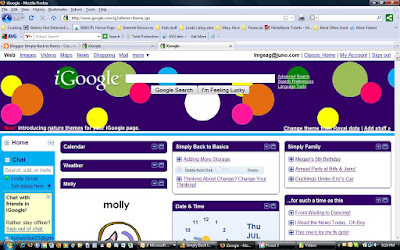
This tool is part of IGoogle. For those of you who do not know about IGoogle; it is a customizable home page and requires that you establish a Google account; if you don't have one, it will prompt you to obtain one. Here is a screen shot of the page you will see if you follow the above link. Beneath the "Sign in" is a link to click to "Get started".

Once you have your IGoogle page, you can add all kinds of customized gadgets to suit your needs. The one I mentioned above is the Feed/RSS which allows you to add blocks on your page that show the latest updates on your favorite blogs.
Here is a picture of my home page. The blocks on the center and right side are Blogs that I read/follow and the pluses represent recent posts. I can tell instantly if I am up to date. If I hover over it, I see the text of the post. If I click on any of the links, it will immediately take me to that page so I can read more.
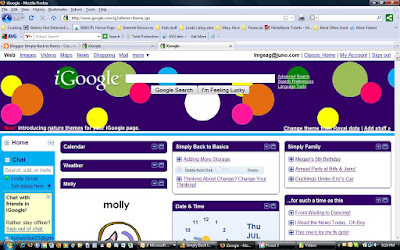
To get this feed gadget, go to the right hand side (upper) of your IGoogle page and click on "Add Stuff". Then go to the left hand side and click on "Add feed or gadget" (you may have to scroll down to do so). Then type the site name/URL that you want to follow, such as, www.simplybacktobasics.blogspot.com in the box and enter. It will automatically add it to your home page. (You may need to actually visit the site and copy/paste the actual URL for accuracy).
If you want to add my blog to your page, you can simply click this button on my blog
 .
.
I hope this quick tip helps you to stay on top of your blog reading. It can be really fun to keep up with many different ones, but it requires a strategy so it does not become an entity of its own!
I just added my friend's blog, Explore What's Next. She is an incredibly interesting lady and an amazing psychologist/life coach. I am so excited to have this tool to help me stay up to date on her postings.
If you need help with this or any other organizing project, simply call Linda, 716-631-5619.
If you want to add my blog to your page, you can simply click this button on my blog

 .
.I hope this quick tip helps you to stay on top of your blog reading. It can be really fun to keep up with many different ones, but it requires a strategy so it does not become an entity of its own!
I just added my friend's blog, Explore What's Next. She is an incredibly interesting lady and an amazing psychologist/life coach. I am so excited to have this tool to help me stay up to date on her postings.
If you need help with this or any other organizing project, simply call Linda, 716-631-5619.
Thursday, June 11, 2009
Adding More Storage
Sometimes, no matter how much you sort, organize, label and purge, your space just doesn't meet your needs. In this situation, the only thing to do is to add additional storage space. I recently chose to do this in three areas of my home; all areas of high traffic and multi-purpose use. I invited Kimberly Rusin of California Closets to meet with me in my home and help me design better storage for a back hall cubby, a front hall closet and a home office/computer area for my living room. The latter was especially a challenge as I wanted it to be formal enough to blend in with my decor, but practical enough to serve as a major workstation for a family of five.
I used my tip Five Steps to Organizing Any Room to decide what kinds of activities each space would address, and I had that in mind prior to Kimberly's arrival. I was not disappointed. Kimberly was very quickly able to assess my needs and make specific suggestions to maximize our space with a beautiful blending of attractive functionality. She was enthusiastic, professional and knowledgeable.
The installations were scheduled a few weeks later. My husband took down the previous closet innards himself and gave each area a fresh coat of paint prior to the installations (this could be done by a painter/handyman, instead). The closets were installed together, and the office several weeks later, due to the custom design and ordering. Installation for each took just a few hours and everything was spotless when they were through. Kimberly's follow-up customer service was excellent and she worked with me afterward to be sure that I was completely satisfied.

 The front closet now serves as storage for all of our outerwear (except what we use daily, which hangs by the garage door); cleaning products; vacuum cleaner; a selection of favorite board games; snowpants (off season shrunk in Space Bags); a variety of projects; my tool box; folding chairs; my collection of seasonal tablecloths and flags; a step stool; and the ever important DONATION BOX! Can you believe that all fits? Yes, it does, even with a spare shelf!
The front closet now serves as storage for all of our outerwear (except what we use daily, which hangs by the garage door); cleaning products; vacuum cleaner; a selection of favorite board games; snowpants (off season shrunk in Space Bags); a variety of projects; my tool box; folding chairs; my collection of seasonal tablecloths and flags; a step stool; and the ever important DONATION BOX! Can you believe that all fits? Yes, it does, even with a spare shelf!
 This picture is of the shelving on the left side of the closet. It goes all the way to the ceiling, but it's impossible to take a picture of that due to the opposing wall.
This picture is of the shelving on the left side of the closet. It goes all the way to the ceiling, but it's impossible to take a picture of that due to the opposing wall.

The back hall closet serves as storage for swim clothes, goggles, sunscreen; off season mittens, hats, scarves; beach towels; picnic gear (blankets, coolers); educational/art supplies for my daughters; and a neat pull-out valet bar to hang long for guests. This little cubby was a wealth of untapped storage.

The office/computer desk provides a place for homework; current home and business files; active and extra office, school and computer supplies; computer games; my label maker; and the phone. The desk has a shelf on top which allows the monitor and printer to be raised up about 4 inches and wires to run underneath. It allows the keyboard to be tucked away when it is not needed, which is surprisingly often. Because the keyboard is not under the desk (Kimberly's recommendation), it is easier to sit at and I don't have to back up my chair all the time to use the keyboard. I opted out of the suspended computer holster, as I had other peripherals that would have to sit on the floor anyway and this was neat enough for me.



When all else fails to get a space working for you, don't hesitate to call in professionals. (California Closets is a national franchise.) If you need help with this or any other organizing project, simply call Linda, 716-631-5619.
I used my tip Five Steps to Organizing Any Room to decide what kinds of activities each space would address, and I had that in mind prior to Kimberly's arrival. I was not disappointed. Kimberly was very quickly able to assess my needs and make specific suggestions to maximize our space with a beautiful blending of attractive functionality. She was enthusiastic, professional and knowledgeable.
The installations were scheduled a few weeks later. My husband took down the previous closet innards himself and gave each area a fresh coat of paint prior to the installations (this could be done by a painter/handyman, instead). The closets were installed together, and the office several weeks later, due to the custom design and ordering. Installation for each took just a few hours and everything was spotless when they were through. Kimberly's follow-up customer service was excellent and she worked with me afterward to be sure that I was completely satisfied.
This is the Greg, one of the installation guys!

 The front closet now serves as storage for all of our outerwear (except what we use daily, which hangs by the garage door); cleaning products; vacuum cleaner; a selection of favorite board games; snowpants (off season shrunk in Space Bags); a variety of projects; my tool box; folding chairs; my collection of seasonal tablecloths and flags; a step stool; and the ever important DONATION BOX! Can you believe that all fits? Yes, it does, even with a spare shelf!
The front closet now serves as storage for all of our outerwear (except what we use daily, which hangs by the garage door); cleaning products; vacuum cleaner; a selection of favorite board games; snowpants (off season shrunk in Space Bags); a variety of projects; my tool box; folding chairs; my collection of seasonal tablecloths and flags; a step stool; and the ever important DONATION BOX! Can you believe that all fits? Yes, it does, even with a spare shelf!This picture was taken without the closet doors on, because it was easier to see everything before we put them back on.
 This picture is of the shelving on the left side of the closet. It goes all the way to the ceiling, but it's impossible to take a picture of that due to the opposing wall.
This picture is of the shelving on the left side of the closet. It goes all the way to the ceiling, but it's impossible to take a picture of that due to the opposing wall.
The back hall closet serves as storage for swim clothes, goggles, sunscreen; off season mittens, hats, scarves; beach towels; picnic gear (blankets, coolers); educational/art supplies for my daughters; and a neat pull-out valet bar to hang long for guests. This little cubby was a wealth of untapped storage.

The office/computer desk provides a place for homework; current home and business files; active and extra office, school and computer supplies; computer games; my label maker; and the phone. The desk has a shelf on top which allows the monitor and printer to be raised up about 4 inches and wires to run underneath. It allows the keyboard to be tucked away when it is not needed, which is surprisingly often. Because the keyboard is not under the desk (Kimberly's recommendation), it is easier to sit at and I don't have to back up my chair all the time to use the keyboard. I opted out of the suspended computer holster, as I had other peripherals that would have to sit on the floor anyway and this was neat enough for me.
This photo is with the upper storage closed and the next shows the doors opened, so you can see the ample storage space. There are 5 cubbies, designed for each family member to keep school/work related projects and items. The last photo shows how well the design and colors blend into the decor. Any picture can be enlarged by clicking on it.



When all else fails to get a space working for you, don't hesitate to call in professionals. (California Closets is a national franchise.) If you need help with this or any other organizing project, simply call Linda, 716-631-5619.
Tuesday, May 12, 2009
10 Minutes At a Time
At any given time, I have about 20 projects going at once. Some are BIG, some are Small, some are Urgent and Important, some are Important, but not Urgent. And admittedly, some are a probably neither all that Urgent nor Important, but just things I would like to do. In addition to the everyday things that are expected such as cooking, cleaning and general home care, getting even one project completed can be a significant challenge, let alone a whole variety of projects.
I was recently lamenting over this mountainous hurdle with my colleague and fellow organizer Ann Michael Henry of Mise En Place, who said that she advises clients to tackle their big projects 10 Minutes at a time. Rather than approach the whole project at once (ie: weeding the entire garden), work on it for 10 minutes and attempt to get a specific section of it done, even if it is only 1/10th of the garden. She stressed the importance of allowing oneself to feel proud and accomplished when the 10 minutes are done. After the initial 10 are up, one can decide to go another 10 or go on to something else. I thought this was a very helpful frame, as it releases one from the pressures of having to do the whole thing in one sitting, which is pretty impossible for me with a busy family of 5 (yet, I continuously expect myself to be able to do so).
I tried her idea this weekend, and worked on several projects for 10-30 minutes each. In this way, I was able to finish a framing project I had been working on for months, decide about some excess furniture that had accumulated and was no longer needed, rearrange the remaining furniture and prepare for a Mother's Day dinner at our house. I used her frame of doing it in small chunks and remembered to tell myself that whatever I accomplished in each 10 minutes was great progress and that I could go on to something else that needed my attention, if I chose to.
Even writing this tip is an example of five 10 minute segments of time. Three took place while my daughter had OT this morning and the last two are happening while she is napping this afternoon.
My sister, Sue, has given me permission to share that she has accomplished the cleaning out of her entire home in exactly this manner, over the course of many months. She had never really done much purging before, mostly accumulating and by her own description, she was afraid to get rid of things but was smothering living with them. Several changes in her life and attitude (see last month's tip Thinking About Change? Change Your Thinking!) resulted in her being able to begin to let things go. She easily got overwhelmed when she thought of the enormity of the task before her, but breaking things down into smaller chunks, doing it frequently, and only spending a little bit of time, each time was the key for her.
Judith Kolberg, a very well known organizer, owner of Fileheads and author of Conquering Chronic Disorganization and ADD-Friendly ways to Organize Your Life, suggests a similar visual-tactile adaptation of this idea. She encourages overwhelmed clients to hold up a paper towel tube to their eye and focus it on one spot in the room and begin there. She says to only organize the space the falls within the small circle of the tube before beginning the next space. I have used this technique myself and with clients and it also works well.
My 10 minute window is running out for this project, and I need to move on to the next, but as usual for help with this or any other organizing task, please contact Linda!
I was recently lamenting over this mountainous hurdle with my colleague and fellow organizer Ann Michael Henry of Mise En Place, who said that she advises clients to tackle their big projects 10 Minutes at a time. Rather than approach the whole project at once (ie: weeding the entire garden), work on it for 10 minutes and attempt to get a specific section of it done, even if it is only 1/10th of the garden. She stressed the importance of allowing oneself to feel proud and accomplished when the 10 minutes are done. After the initial 10 are up, one can decide to go another 10 or go on to something else. I thought this was a very helpful frame, as it releases one from the pressures of having to do the whole thing in one sitting, which is pretty impossible for me with a busy family of 5 (yet, I continuously expect myself to be able to do so).
I tried her idea this weekend, and worked on several projects for 10-30 minutes each. In this way, I was able to finish a framing project I had been working on for months, decide about some excess furniture that had accumulated and was no longer needed, rearrange the remaining furniture and prepare for a Mother's Day dinner at our house. I used her frame of doing it in small chunks and remembered to tell myself that whatever I accomplished in each 10 minutes was great progress and that I could go on to something else that needed my attention, if I chose to.
Even writing this tip is an example of five 10 minute segments of time. Three took place while my daughter had OT this morning and the last two are happening while she is napping this afternoon.
My sister, Sue, has given me permission to share that she has accomplished the cleaning out of her entire home in exactly this manner, over the course of many months. She had never really done much purging before, mostly accumulating and by her own description, she was afraid to get rid of things but was smothering living with them. Several changes in her life and attitude (see last month's tip Thinking About Change? Change Your Thinking!) resulted in her being able to begin to let things go. She easily got overwhelmed when she thought of the enormity of the task before her, but breaking things down into smaller chunks, doing it frequently, and only spending a little bit of time, each time was the key for her.
Judith Kolberg, a very well known organizer, owner of Fileheads and author of Conquering Chronic Disorganization and ADD-Friendly ways to Organize Your Life, suggests a similar visual-tactile adaptation of this idea. She encourages overwhelmed clients to hold up a paper towel tube to their eye and focus it on one spot in the room and begin there. She says to only organize the space the falls within the small circle of the tube before beginning the next space. I have used this technique myself and with clients and it also works well.
My 10 minute window is running out for this project, and I need to move on to the next, but as usual for help with this or any other organizing task, please contact Linda!
Thursday, April 16, 2009
Thinking About Change? Change Your Thinking!
Often times the simplest ideas are profound and powerful. My friend and colleague, Linda Birkinbine of Keep it Organized (Buffalo, NY) shared this wisdom with me, which she learned while attending a Professional Organizer's Conference in Canada, last year.
Doing this switch does two things. First it re-frames the thought into "possibility language". Instead of hearing the barrier last, the brain processes the "want" thought as a possibility that can be realized. Second, it moves the person to action by allowing the fear of change to be set aside for the moment, and a step forward to be made. These are powerful thoughts and can be taught to and learned by those of us who find that fear often gets in the way of change.
Another really great, simple idea comes from Peter Walsh, author of Does This Clutter Make My Butt Look Fat, and It's All Too Much. He says, when feeling stuck and connected to clutter from the past, ask yourself;
Honest response to this question can often reveal a shift in thinking that will free you to move forward in your desire to achieve the vision of the life you want to have now.
Happy Organizing.
Instead of saying "I want to ______________, but I am afraid" switch it around to say "I am afraid, but I want to ______________".
Doing this switch does two things. First it re-frames the thought into "possibility language". Instead of hearing the barrier last, the brain processes the "want" thought as a possibility that can be realized. Second, it moves the person to action by allowing the fear of change to be set aside for the moment, and a step forward to be made. These are powerful thoughts and can be taught to and learned by those of us who find that fear often gets in the way of change.
Another really great, simple idea comes from Peter Walsh, author of Does This Clutter Make My Butt Look Fat, and It's All Too Much. He says, when feeling stuck and connected to clutter from the past, ask yourself;
Are the best moments of your life behind you or ahead of you?
Honest response to this question can often reveal a shift in thinking that will free you to move forward in your desire to achieve the vision of the life you want to have now.
Happy Organizing.
Monday, April 13, 2009
Follow-up to my February Tip: Four Quick Kitchen Tips:
My friend and client, Pat, tipped me off to the amazing Wegman's grocery list maker. On their site, you can find recipes you want to make, and add all the ingredients on the recipe to your list, then remove what you have on hand already. You can choose the store location you want the list to be printed for, customize quantity and notes for each item, view the price per item, and sort the list according to department or aisle. You can also choose to print any recipes you have chosen and a layout of the store. Lists can be saved, copied, e-mailed or deleted! I have been using it for the last several weeks and have found it to be easy to use and very efficient. Thanks, Pat!
Thursday, March 12, 2009
Preparing for the Unexpected
Last month our community suffered a terrible tragedy. The crash site of Flight 3407 was only 10 minutes from my home, and because of their proximity to the site, one of my best friend's family was displaced from their home for more than 3 weeks. This kind of disruption is difficult at best and immobilizing at worst. And of course, the losses that were endured by all of the families with relatives and friends on that plane, as well as the family whose home was hit, goes beyond measure. When things like this happen, we feel powerless to do anything to help ourselves feel better. And while it is unlikely that most of us will experience a disaster of this magnitude, we are may be more likely to experience the sudden illness of a loved one, or some other circumstance which requires us to have important supplies and information at our fingertips.
In the moment of an unexpected emergency we react automatically, without thought or hesitation. For example, my friend told me that in the moment of the crash she was so shocked into concern for her children's welfare that she ran throughout the house with knitting yarn wrapped around her feet in a kind of winding Dennis the Menace path. She was not even aware this was happening until much later. Due to time pressure or shock, we may not be able to think clearly or have time to plan the right course of action. It is only after something like this happens that it reminds us how important it is to have a list of items we may need to gather quickly and get out with. Professional Organizer's are familiar with the importance of this issue and can help you with information, resources, and hands-on help. This 2006 Press Release from NAPO Organizer, Liz Canavan, provides a good summary of important things to think of when planning ahead. Although it is overwhelming to consider planning for every possible contingency, organizing your irreplaceable documents may be a great place to begin, and Liz encourages people to do a little at a time. Also see my November 2008 Tip: Permanent Record Storage for details on that project.
Although many of my readers live in New York, I am going to point you to a resource Liz mentions, called Ready Colorado, which has a website filled with information about emergency preparedness, along with checklists and personal profiles that you can print out, complete essential information and make it available to family and friends. I have added it to my list of Things to Do Someday!
Lastly, I have an Important Words form on my website that helps users to keep track of all of those pesky passwords and user names. With all the different requirements each site has, one can easily end up with a hundred words. This form makes it a little easier to remember. Keep it filed in a safe place where others won't see it, and place a copy (update it periodically) in a fire proof file box (which you will hopefully get to organize your documents) or with a trusted relative/friend. This is not only helpful in an emergency, but just for everyday use. I use mine all the time.
A little preparation goes a long way.
In the moment of an unexpected emergency we react automatically, without thought or hesitation. For example, my friend told me that in the moment of the crash she was so shocked into concern for her children's welfare that she ran throughout the house with knitting yarn wrapped around her feet in a kind of winding Dennis the Menace path. She was not even aware this was happening until much later. Due to time pressure or shock, we may not be able to think clearly or have time to plan the right course of action. It is only after something like this happens that it reminds us how important it is to have a list of items we may need to gather quickly and get out with. Professional Organizer's are familiar with the importance of this issue and can help you with information, resources, and hands-on help. This 2006 Press Release from NAPO Organizer, Liz Canavan, provides a good summary of important things to think of when planning ahead. Although it is overwhelming to consider planning for every possible contingency, organizing your irreplaceable documents may be a great place to begin, and Liz encourages people to do a little at a time. Also see my November 2008 Tip: Permanent Record Storage for details on that project.
Although many of my readers live in New York, I am going to point you to a resource Liz mentions, called Ready Colorado, which has a website filled with information about emergency preparedness, along with checklists and personal profiles that you can print out, complete essential information and make it available to family and friends. I have added it to my list of Things to Do Someday!
Lastly, I have an Important Words form on my website that helps users to keep track of all of those pesky passwords and user names. With all the different requirements each site has, one can easily end up with a hundred words. This form makes it a little easier to remember. Keep it filed in a safe place where others won't see it, and place a copy (update it periodically) in a fire proof file box (which you will hopefully get to organize your documents) or with a trusted relative/friend. This is not only helpful in an emergency, but just for everyday use. I use mine all the time.
A little preparation goes a long way.
Thursday, February 12, 2009
Four Quick Kitchen Tips for February!

It feels like I spend most of each day in the kitchen. That may be exaggerating, but it sure feels like it. I have to admit, cooking is not really one of my best skills. It is especially difficult when the day is busy and the kids need my attention after their own long days. I am always looking for ways to simplify things for myself. These are a few ideas that I have discovered that have made my life easier and I hope they help you, too!
Be sure to also visit last year's Four Quick Tips for February!
- When you are stuck for dinner ideas, try www.supercook.com. On this site you can list ingredients you have on hand in the kitchen and it will give you multiple ideas for recipes to consider. A really cool feature is that you can enter the number of servings you want to make and it will adjust the recipe accordingly with a quick click! If you sign up with a username and password, you can save your recipes. A few nights ago, I made Ranchero Omelettes! They were delicious. I typed in cheese and eggs, and it offered me many choices. It said I also needed beans and salsa or diced tomatoes and I had those! It was so easy.
- Next time you clean out your refrigerator and freezer, try getting out your label maker and labeling the shelves or doors. Clean up is so much easier, finding things a breeze, and it's easy to tell when you are out of something or have doubles!
- I really like my Hassle Free Dinners program. It is something I bought at the National Association of Professional Organizers conference two years ago and it is a great program. It was developed by a Home Economist, turned Professional Organizer. It comes on a CD (the only hassle is having to print off the recipes) and includes a complete meal for every day of the year, broken down into 52 weeks and color coded by day. Following each week is a shopping list of all the ingredients needed for each meal, also color coded, so if you only want to make a few of the meals, you can tell what and how much to buy. Each recipe is quantified for 2, 4 and 6 servings. What I like about it is that the meals are easy and healthy. There is a great variety, and she puts things together in unusual ways. For example, this week we had Italian Bean Salad, which had tuna, red onion, Cannellini beans, balsamic vinegar, oil, parsley and grape tomatoes, all mixed together and served over lettuce greens with hearty bread. Very yummy.
- For anyone shopping at the Williamsville, NY Sheridan Dr. Wegmans, visit my website Organizing Toolbox page, scroll to the bottom under "Other Useful Forms" and see my Wegman's shopping list. It is organized by aisle and has many commonly purchased items. I make copies and put a new one each week on the refrigerator. When I run out of an item, I circle it on the list, and others in the family can easily add to it, too.
Saturday, January 10, 2009
Beating Back the Inbox, Part 2:
Last month I wrote about setting up rules to deal with the mass of incoming messages to your e-mail inbox. This month I will describe a method of organizing the box into folders to deal with messages efficiently. It will work best if you set up the rules first (see last month: Beating Back the Inbox, Part 1), then the folders. Here is how to set up a folder in Microsoft Outlook.
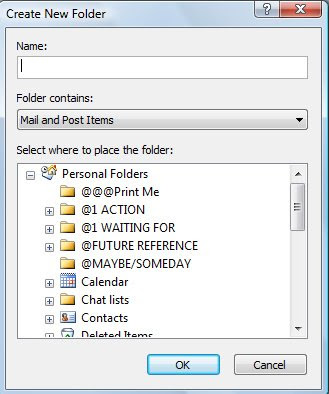
It is best to put major categories in the Personal Folders sections, and then you can create subfolders if you want within those categories.
You can add any of these folders to you “favorite folders” box, by right clicking and then clicking “add to favorite folder”. It will now show in your Favorites box.
Below is a screen shot of my favorite folders. I have created the following categories in my favorites:
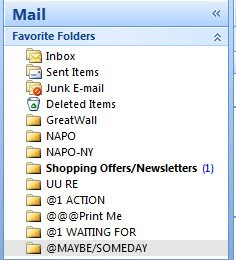
I have another folder (not shown in my favorites), called “FOR FUTURE REFERENCE”. This folder is where I keep information that I want to have long term, but don’t use often. I created subfolders for Work and Home; and inside those, further broken down by broader topics. These can get overloaded just like regular hard files in a cabinet, and would benefit from occasional purges.
I hope these ideas are helpful to you in organizing your Inbox. For personal attention with this or any other task, simply call Linda.
This article may be reprinted or reposted on a non-exclusive basis provided Linda Groat's name and contact information is included.
- On the File menu, point to New, and then click Folder.
- In the Name box, enter a name for the folder.
- In the Folder contains box, click the type of folder you want to create.
- In the Select where to place the folder list, click the location for the folder.
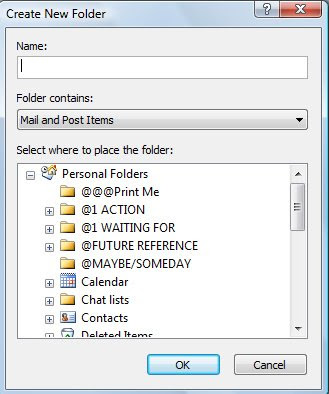
It is best to put major categories in the Personal Folders sections, and then you can create subfolders if you want within those categories.
You can add any of these folders to you “favorite folders” box, by right clicking and then clicking “add to favorite folder”. It will now show in your Favorites box.
Below is a screen shot of my favorite folders. I have created the following categories in my favorites:
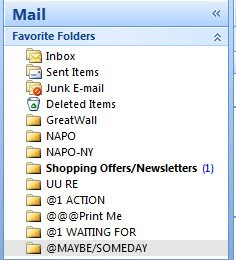
- @1 Action: This is where I put anything I need to act on. I only put things here that I cannot complete in two minutes or less (these I try to do when I am reading my e-mail), and I force myself to ALWAYS make a note in my planner that the item needs attention. In addition, I usually check this frequently (every couple of days) so I don’t forget about anything.
- @@@Print Me: This is where I put items that I need to print in the future (this is useful if you have a remote printer). I go through this folder about once a week.
- @1 WAITING FOR: This is a folder for items that I have replied to or requests I have sent out that I am waiting for a response on. If I get messages related to an internet order or other project, I put them in here. If I have asked someone for something I BCC myself (just put your e-mail in the BCC box and it will send a copy to you without showing up on the other person’s message) and then I put my copy in my WAITING FOR file. This is a great way to remind myself what I have asked others for (and when I asked). Subfolders could be created for multiple people. I go through this folder about once a week.
- @Maybe/Someday: This is where I keep things that I might do someday, or really don’t have time to decide about right now. Once in a while I go through this file and delete what I no longer need. This is a great way to put things “out of sight” but not lose them, and definitely not print them, unless I need to.
I have another folder (not shown in my favorites), called “FOR FUTURE REFERENCE”. This folder is where I keep information that I want to have long term, but don’t use often. I created subfolders for Work and Home; and inside those, further broken down by broader topics. These can get overloaded just like regular hard files in a cabinet, and would benefit from occasional purges.
I hope these ideas are helpful to you in organizing your Inbox. For personal attention with this or any other task, simply call Linda.
This article may be reprinted or reposted on a non-exclusive basis provided Linda Groat's name and contact information is included.
Subscribe to:
Posts (Atom)